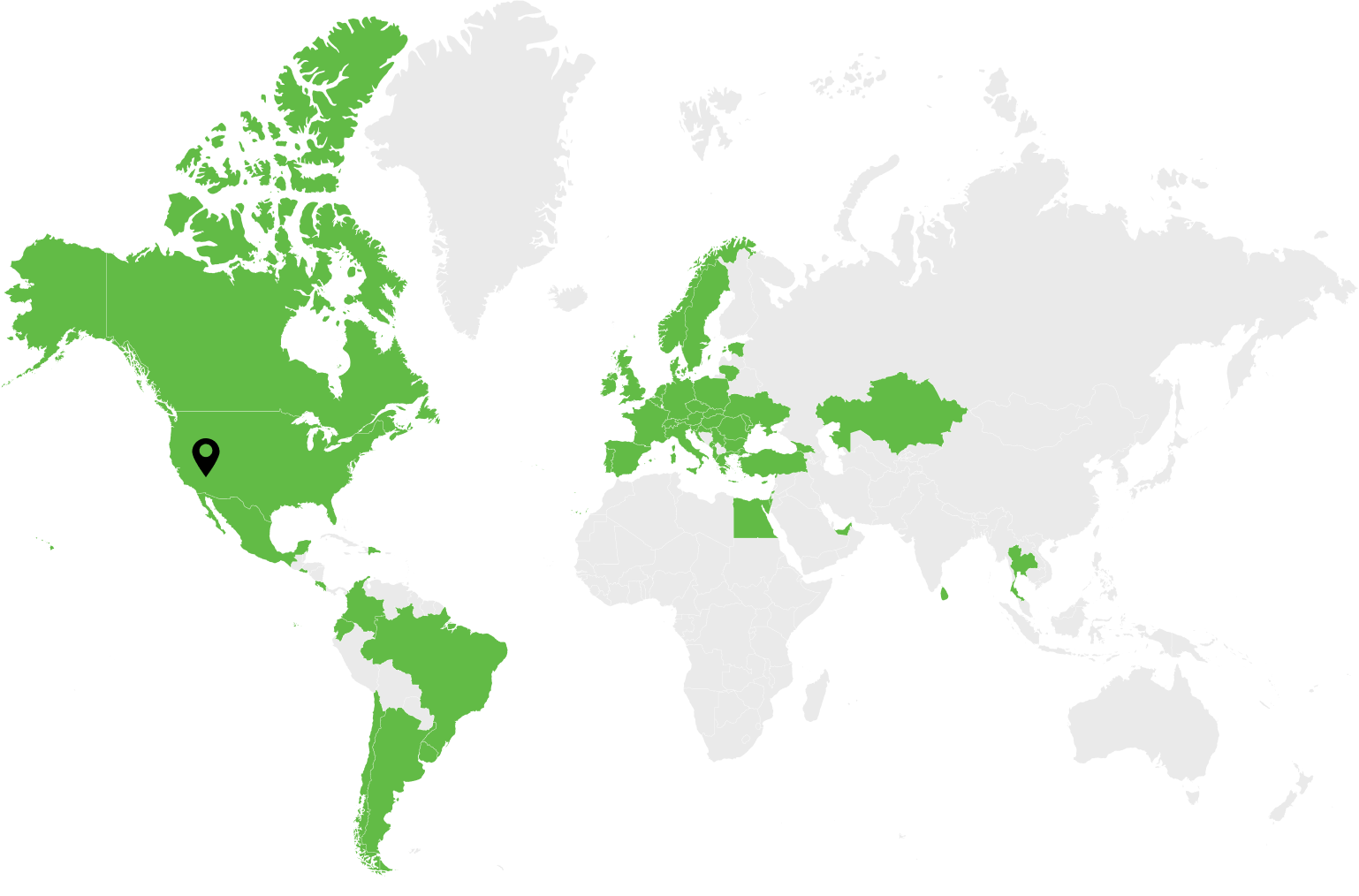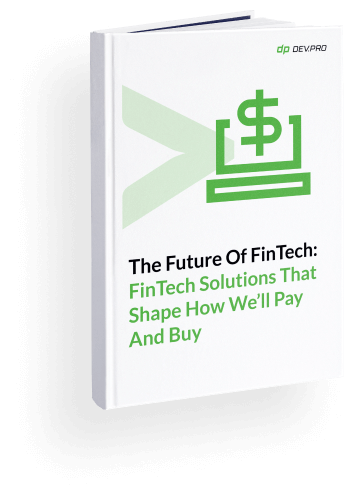Cloud-ready application architecture is a natural stage of the unstoppable software development evolution. Gartner’s study of cloud adoption reveals that a lack of cloud IaaS skills will delay cloud migration to a half of the organizations for two years or more.
O’Reilly’s cloud adoption report found that 88% of companies use some form of cloud environment for their applications. And 21% of those cloud adopters keep 100% of their apps on the cloud.
Putting these two stats together brings us to a conclusion: the vast majority of companies embraced the advantages of cloud computing to the extent that demand outpaces the supply of cloud-skilled talent.
Cloud architects are a rare breed. Their major mission is to create cloud applications with the right architecture based on legacy systems, budgets, available talent, and business requirements.
Dev.Pro helps dozens of U.S. clients bridge the gap between the need to migrate to cloud or build a cloud-native application from scratch, and a lack of tech talent. Our AWS and GCP-certified cloud engineers share their expertise and best practices for designing cloud architecture.
Cloud-Ready Application Architecture: Enjoying The Benefits
The high-impact benefits of using cloud to build your application include agility, scalability, fault tolerance, global access, and cost efficiency. If you need to migrate from a legacy on-prem system to a hybrid or fully-cloud deployment, one of these reasons will likely prompt the decision:
Agility
As an SMB or a startup, you have neither time, money nor talent to buy, design, install all physical servers to build an application on. Imagine doing the vendor comparisons, making payments, shipping the bare metal servers, renting a building for a server room, hiring IT guys to install and configure all systems yourself. Just to start creating an application. We are talking about a few months time and tens of thousands of dollars for just the prep work.
With cloud technology, you can start building applications in the cloud in a day with modest investments. That’s as agile as it gets.
Fault Tolerance
Downtime is a luxury few businesses can afford. If you offer a SaaS product, downtime equals your irrevocable demise.
The way cloud servers are designed, they allow you to instantaneously shift the load from one set of virtual machines to another if one of them fails.
Scalability
Elasticity and scalability allow businesses to keep capacity as close to the actually consumed volume as possible while accommodating peaks and lows in workload.
When it comes to onprem deployment, the IT department would usually buy many servers to ensure peak consumption can be matched by computing power. The rest of the time, those servers sit idle, consuming the rental space and electricity.
Globalization
Having global access to a software product is another advantage of building cloud applications. If you need to keep your servers close to the user for regulatory reasons or to ensure high latency, onprem deployment is definitely not the best option.
Cost Efficiency
While the general consensus is that cloud computing is cheaper than the on-prem deployment, savings don’t flood in automatically. A meticulous cloud cost optimization culture embedded at all organizational levels and all stages of SDLC is a prerequisite for this advantage to kick in.
There are a plethora of FinOps tools and techniques in both right sizing and right costing methodologies, that help drive the cloud cost down systematically.
Here DevPro’s certified cloud engineers share their practicable tips for building cloud-native applications for sustainable development.
Six Principles of Designing Sustainable Cloud-Ready Application Architecture
Consider Service-Oriented Architecture: Coarsely or Finely Grained
In one of our pieces we echoed Sam Newman’s view that microservices architecture is not for everyone, but that you need to have a solid reason to choose it over a monolith.
In the context of building cloud-native applications, SOA or microservices are a match made in heaven.
By breaking your business requirement into loosely coupled services you achieve a plethora of benefits that are important for any application and are simply critical for a SaaS product. These include better fault tolerance, deployability, testability, maintainability, and scalability. It’s easier to hire developers since you can have multiple languages and tools inside such a product. It’s easier to onboard as teams don’t have to understand the complex monolith structures but rather individual narrowly-specialized services. You also reduce dependability on tech stack.
Services Independence For Resilience
Now that we have separated the business processes into microservices, what do you do with the data? Having a database per service might be the answer.
With all the joys of decoupling now on the menu, there are still underlying issues to data decoupling. Some of the services need to retrieve data from different databases, right?
In this case, Command Query Responsibility Segregation [CQRS] might be an option. You can actually have 2 databases for your read and write queries, treating them as different entities, scaling and maintaining in disparate manner.
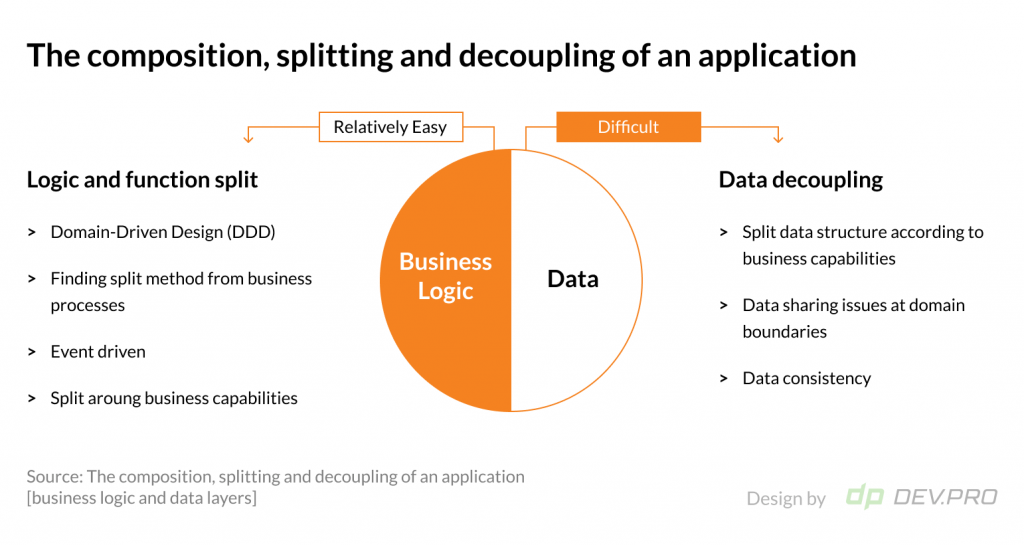
The Change Data Capture [CDC] method can also be successfully employed to keep the databases as loosely coupled as possible. Log-based CDC is the optimal method, as it ensures each new transaction gets logged in a file in the DB, so you can move those without impact on the source system.
CI/CD: The Only Way Forward for Cloud Based Architecture
All of the benefits of cloud-based applications come out with Continuous Integration and Development practices.
Cloud service providers arm users with multiple tools that facilitate the process, for example AWS has a suite of deployment management services, like AWS CodeDeploy, AWS Elastic Beanstalk, AWS Cloud Formation, and Elastic Kubernetes Service.
In order to minimize deployment risks, it’s best to adopt a small step strategy, taking preventative measures every step of the way. These include:
- Test with limited deployments [opting for one-box deployment or canary testing]
- Frequently deploy changes making sure they are small and reversible to reduce potential risks
- Use parallel environments for testing for immediate rollback in case of an error
- Ensure automation of all stages: from integration to deployment and testing to decrease errors. A rollback to a previous known good state can also be automated in case of test failure.
Build Cloud Applications with Elasticity In Mind
Scalability and elasticity are the two assets of cloud-based architecture that can yield unparalleled performance and savings compared to onprem. However, they do require effort to provision, configure, monitor, and maintain.
Once again, while their benefits are enormous, scalability and elasticity don’t come automatically. They demand a continuous effort from cloud architects to design, code, build, and deploy cloud-ready applications.
The below 10×3 table from AWS illustrates just how versatile and sophisticated the scalability and cost management toolchain is. Naturally, there are also similar toolkits with GCP, Azure and a suite of third-party services.
| Use Cases | Capabilities | AWS Resources |
| Organize | Construct your cost allocation and governance foundation with your own tagging strategy | AWS Cost Allocation Tags | AWS Cost Categories |
| Report | Raise awareness and accountability of your cloud spend with the detailed, allocable cost data | AWS Cost Explorer | AWS Cost and Usage Report | AWS Application Cost Profiler |
| Access | Track billing information across the organization in a consolidated view | AWS Consolidated Billing | AWS Purchase Order Management | AWS Credits |
| Control | Establish effective governance mechanisms with the right guardrails in place | AWS Cost Anomaly Detection | AWS Identity and Access Management | AWS Organizations | AWS Control Tower | AWS Service Catalog |
| Forecast | Estimate your resource utilization and spend with forecast dashboards that you create | AWS Cost Explorer (Self-Service) | AWS Budgets (Event-Driven) |
| Budget | Keep your spend in check with custom budget threshold and auto alert notification | AWS Budgets | AWS Budget Actions | AWS Service Catalog |
| Purchase | Leverage free trials and programmatic discounts based on your workload pattern and needs | AWS Free Tier | AWS Reserved Instances | AWS Savings Plans | AWS Spot Instances | Amazon DynamoDB On-demand |
| Elasticity | Scale and schedule your services based on your expected utilization pattern and needs | AWS Instance Scheduler | Amazon Redshift pause and resume | EC2 Auto Scaling | AWS Trusted Advisor |
| Rightsize | Align your service allocation size to your actual workload demand | AWS Cost Explorer Right Sizing Recommendations | AWS Compute Optimizer | Amazon Redshift resize | Amazon S3 Intelligent Tiering |
| Inspect | Stay up-to-date with your resource deployment and cost optimization opportunities | AWS Cost Explorer |
DevSecOps Approach for Cloud-Ready Application Architecture
A number of security provisions are embedded in the fabric of cloud services offered by the global leading vendors like AWS, GCP, and Azure.
Still, it’s vital that application development companies take the effort to bake security into the application architecture as early as possible.
Milestone preventive actions include rigorous identity and access management [inclusive MFA], encryption of sensitive data, 24/7 threat monitoring, compliance with data privacy regulations, and automation of security testing.
If your software product falls under the jurisdiction of regulatory frameworks like HIPAA , PCI, or GDPR, you will need to conduct extra security actions to comply with these requirements.
Service mash tools like Istio, Linkerd, and Consul help manage the complexities of microservices communication while providing an extra security layer.
in the “Building a Cloud-Native Application” webinar
FinOps Mindset: Provision for Competitiveness Early On
Looping back to the scalability aspect mentioned above, as they go hand in hand with Cloud Cost Management.
The cloud is only as cost-efficient as the cloud architect in charge of it designs and maintains it.
First you need to estimate your capacity to purchase the right type of instances in the right location. Then you also need to continuously monitor the performance of all services, striving to use every trick in the FinOps book to right-size and right-cost your application.
Building Cloud-Ready Application with Tech Partner
The proliferation of cloud technology works as a catalyzer for the mass adoption of SaaS applications, making them a new norm. With all of the above best practices taken into account from the design stage, building a cloud-ready application is a mission possible.
While each scenario is different in the fast-evolving landscape of software products, it’s becoming more common to cooperate with tech partners when developing cloud-ready applications.
The main advantage of such collaboration being the technical insights and expertise that an outside extension or a dedicated team can extend based on their diverse portfolio of cases.
With 10 years of experience in cloud software development, our Delivery Team has accumulated a wealth of knowledge that we can shift and lift into a new project.
Are you considering migrating a legacy application to a cloud environment or building a cloud-native application? Check out our portfolio to see if we can help your business grow. Alternatively, book a 15 minute Calendly slot to speak to our tech-savvy sales team about your specific case.