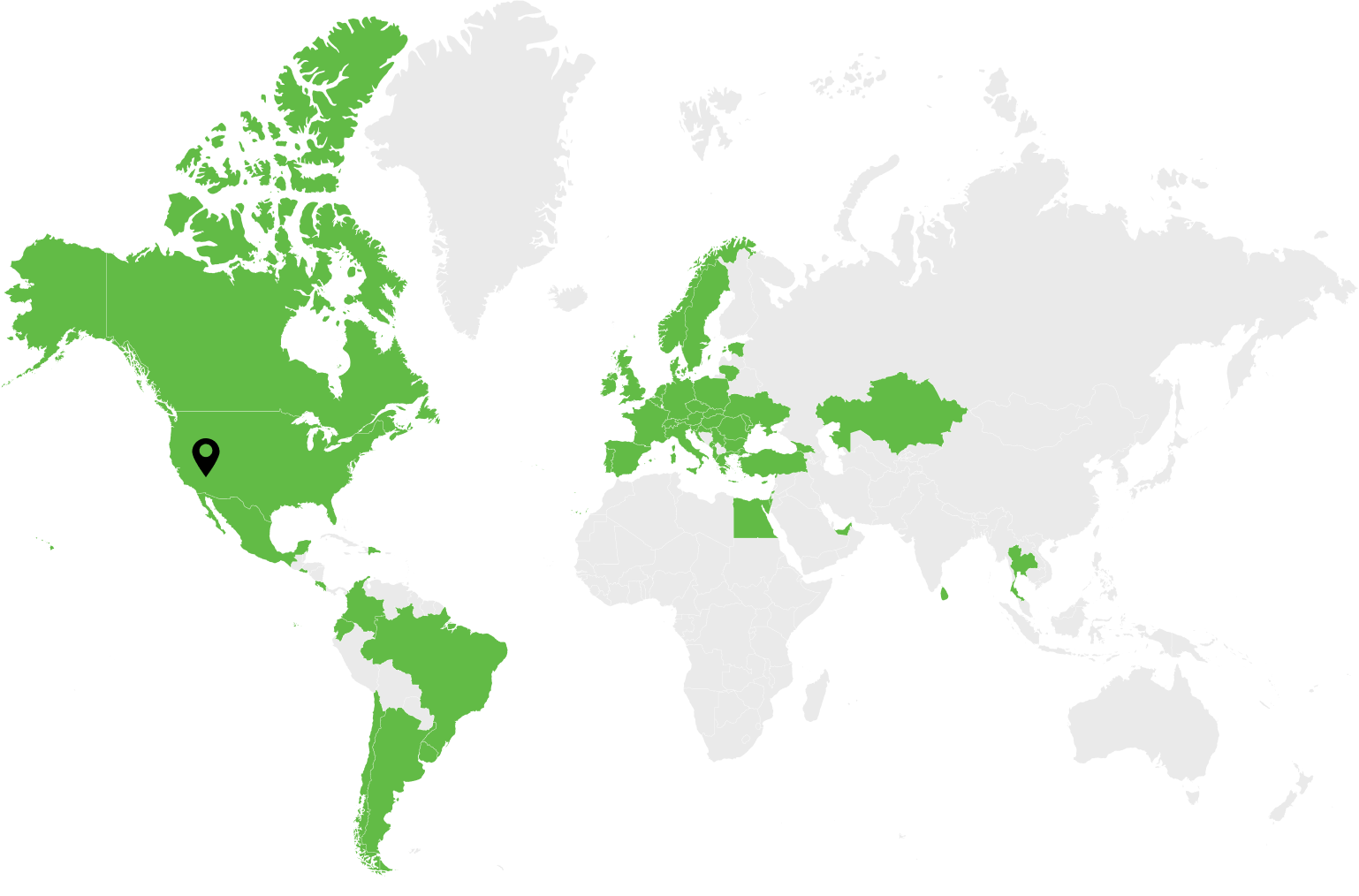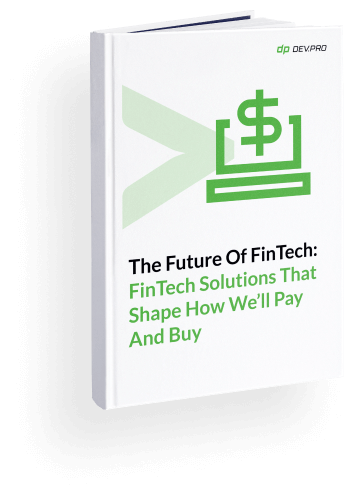In business, companies must prioritize because the benefits are further reinforced by the scale of risks: liabilities are weighty, competition is shrewd, and technological progress can quickly change the rules of the game.
In other words, big corporations can fall victim to outdated thinking that resists evolving with the digital transformation.
For bigger corporations with 500+ payroll, the benefits of enterprise level software development will reinforce the urgency and inevitability of the mission.
The bigger the corporation, the higher the likelihood that it orders lots of enterprise software development services, like system integration, building corporate reporting software, customizing vendor tools.
The U.S. Census Bureau showed that in 2019, small business was responsible for 99.7% of all U.S. firms. However, 53.6% of all employees worked for an organization of 500+ employees.
| Enterprise size | Firms | % Total firms | Employment | % Total employees |
| Total | 6 102 412 | 132 989 428 | ||
| <500 employees | 6 081 544 | 99.66% | 61 693 908 | 46.39% |
| 500–749 employees | 6 961 | 0.11% | 4 228 530 | 3.18% |
| 750–999 employees | 3 387 | 0.06% | 2 921 096 | 2.20% |
| 1,000–1,499 employees | 3 398 | 0.06% | 4 138 524 | 3.11% |
| 1,500–1,999 employees | 1 715 | 0.03% | 2 968 524 | 2.23% |
| 2,000–2,499 employees | 1 072 | 0.02% | 2 389 866 | 1.80% |
| 2,500–4,999 employees | 2 105 | 0.03% | 7 321 778 | 5.51% |
| 5,000–9,999 employees | 1 108 | 0.02% | 7 669 204 | 5.77% |
| 10,000–19,999 employees | 582 | 0.01% | 8 145 418 | 6.12% |
| 20,000+ employees | 540 | 0.01% | 31 512 580 | 2.,70% |
Naturally, the more employees working for a company, the higher the need for smooth logistics, communication, measurability, system observability, process automation, discipline, optimization, and tooling.
This is where enterprise software development companies can help corporations drive their efficiencies and competitiveness index with technologies. Let’s see how AI, MLOps, big data, IoT, cloud computing, and edge computing change big corporations’ technical ecosystem.
What Is Enterprise Software Development
Enterprise software development is a set of software development activities to design, code, deploy, integrate, modernize, and maintain software systems that aid in the smooth functioning of an enterprise across all departments (human resources, operational, sales and marketing, accounting, purchasing, and legal).
Due to its sizable scale and high potential impact, enterprise level software development requires a helicopter view approach. Such planning sessions are best done in the FinOps committee, which includes C-level stakeholders such as the CEO, CTO, CRO, CFO, or CMO. From a technical perspective, the cloud architect, software enterprise architect, senior DevOps, security architect, and tester are the minimum required talent set.
Types of Enterprise Software Development
Whether a business needs a convenient user-facing application available on the go or a complex platform with multiple data points in one screen, tools can be mobile or web applications.
Mobile
Mobile design is detail poor but UX rich because it needs to lead a user to the next step in their journey in a short time, on a small screen. When building mobile apps, software architects will consider OS, tech stack, IAM features, security, and deployment differently than for web design.
These systems can be developed for external and internal customers. Their major advantage is mobility, 24/7 access, preciseness, usability, and functionality.
Web
Web applications can be made to be deployed on-prem and on cloud [available via browser].
Characteristics of enterprise software for web include robust IoM, role-based access management, detail-rich data, sophisticated sorting and filtering options, and customizable reporting dashboards with visualizations.
Three Types of Enterprise Systems
The enterprise tech ecosystem includes tools like HRM, sales automation software, POS systems, accounting solutions, and email. But the three main types of enterprise systems are customer relationship management (CRM), enterprise resource planning (ERP), and supply chain management (SCM).
Let’s review each in detail:
Customer Relationship Management [CRM]
CRM will usually have these features:
- Client account and profile
- Admin account and profile
- Email management
- Contact management
- Calendar integration
- Order management
- Transaction history
- Invoicing
These systems can be used by the client-facing departments only or can also be used to manage partner relations.
Customer Relationship Management systems are usually fully or partially integrated with:
- POS systems
- Ecommerce sites
- ERP
- Payment systems
- Accounting management tools
- SCM
- Reporting and BI
- Analytical tools
- Advertising systems
- Marketing software
While CRMs are designed to manage clients, ERP is geared more towards systemizing and optimizing workflows, purchasing, transactions, finance, and resources.
Enterprise Resource Planning
ERP is a fully integrated suite of apps that pretty much cover a corporation’s major departments, from HR to finance.
CRM is often tightly integrated with an array of software tools, but ERP has in-built modules that drive different functions for an enterprise. This is how Gartner defines ERP:
In their original on-prem form, ERP systems were extremely expensive. They required lots of upfront investment for the servers and hardware as well as ongoing IT maintenance costs.
Now Cloud ERP is significantly more affordable, with these major vendors offering popular solutions:
And ERP’s key functionalities are:
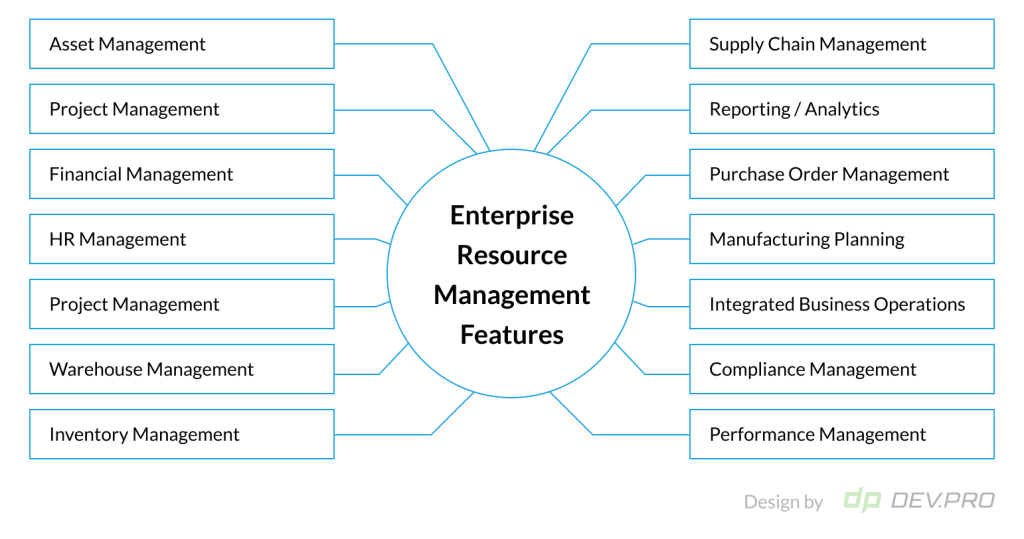
- Asset management
- Financial management
- HR management
- Warehouse management
- Inventory management
- SCM
- Reporting / analytics
- Purchase order management
- Manufacturing planning
- Integrated business operations
- Compliance management
- Performance management
- Project management
Supply Chain Management
SCM tools are limited to inventory management, invoicing, warehouse management, and delivery management functions.
But these tools can also benefit from integration with core tools like ERP, HRM, and accounting software.
Enterprise Software Development Process
Enterprise SDLC shares the stages of the normal software development process, but the network contains multiple systems, platforms, languages, and tools—system integration, API management, and ecosystem architecture take center stage.
Discovery Phase
During the discovery stage, teams will perform a number of activities that provide a good understanding of Point A [the starting point], and an outline of the final technical goal, products, and market state.
- Conduct a full audit of the existing tech stack, architectures used in departments and locations, system inventory, and network setup.
- Consider market leaders’ best practices.
- Outline the organization’s business requirements in terms of the long term and short term, budgets, and resources.
While this stage suggests a helicopter view vision, the more details about internal technicalities as well as market trends and best practices gathered during this stage, the better equipped a digital transformation team is for next stages.
Estimation and Planning
At this phase, a company will aim to plan and distribute resources according to the conditions uncovered during the first discovery stage.
Team structure, budget estimation, tooling selection, and architectural decisions are made here. As the scale in these projects is substantial, this is a big stage and needs to involve a number of key personnel to take executive structural load-bearing decisions for decades to come.
If a company knows that its own digital transformation expertise could benefit from the external expertise of a software development partner, it’s best to involve these technical vendors at this stage.
This stage is critical due to the complexity of the corporate technical set up, significant costs, the scale of the systems involved in enterprise software integration projects as well as scale of impact on business performance. Dev.Pro solutions engineers and enterprise software architects advise companies to allocate anywhere from three to twelve months for this stage, depending on the scale of change from the status quo to the desired state.
Design
At the design stage, UX and UI designers work to produce low- and hi-fidelity prototypes of the enterprise software systems and detailed architectural plans for the entire software ecosystem.
The hi-level carcass works are performed at the same time by system architects, the DevOps team, and cloud engineers, who map out and detail all the nuances of the enterprise systems architecture, and their integration, API management, storage requirements, etc.
Testing and procurement of high-priority tools may also start at this stage for cloud infrastructure, DevOps needs, storage, testing, and security.
Development Stage of Enterprise Software Development
The development stage kicks in after all the projects have been prioritized, all the licenses purchased, and the initial teams of software engineers have started recruitment.
Agile teams are formed from in-house and outsourced software development experts project after project, according to the planned chronology and road map.
In line with the latest DevOps trends and best practices, testing and integration are continuous and injected as early into the enterprise software development process as possible.
Testing Phases
Quality assurance and testing are critical for code quality, speed of development, customer satisfaction, and security.
Many instances of automated testing are embedded into the DevSecOps framework to ensure that newly released features work as intended without much of the delay or costs of conducting manual tests.
Functional and nonfunctional unit tests, performance tests, and integration tests are designed to reveal any code inconsistencies, system bugs, and vulnerabilities—before they negatively impact the enterprise.
Deployment and Launch
Whether it’s the deployment of some part of the system onto legacy on-prem servers, or a cloud-native deployment onto a multi-cloud environment, this stage is also tightly intertwined with continuous testing efforts.
DevOps, cloud engineers and architects, AppSec teams, QA experts work in close cooperation to transfer the code onto the selected environment and launch the product smoothly.
Support, Upgrade, and Maintenance
Ongoing processes for corporations of 500+ employees will include patches that come with newly released versions of software, ongoing testing of the systems as new mobile devices and OS upgrades come in, user maintenance, integration with new tools, security, and monitoring works.
The Enterprise Software Development: The Righteous Battle
In your private life, you have to pick your fights to get the best out of it— where to shop, who to date, invest in crypto or stocks, get a dog or a cat, or go to the office or stay remote.
In business, you need to prioritize ten times as much only to survive—it’s literally the matter of life and death for any corporate unit. Which supplier do I pick? Do I invest in interior design or software upgrade? Do I enter a new market or become the best locally to polish procedures? There are endless choices that lead to success or demise on the path of a run-of-the-mill entrepreneur.
In an enterprise, the benefits of prioritization are further reinforced by the scale of risks: your liabilities are weighty, your competition is shrewd, and technological progress changes the rules of the game at the speed of light.
Remember Nokia? Floppy disk giants? Non-electric car producers? Those are just a few of the examples of how big corporations may fall victim to outdated thinking and resistance to evolve into digital transformation.
If you are one of those bigger corporations with a few thousand team members on your payroll, these benefits of enterprise level software development will help you understand the urgency and inevitability of the mission.
Measurable Sustainable Efficiency
With a well-integrated ecosystem of platforms and tools, the enterprise gains a boost in efficiency via multiple measurable aspects such as:
- individual and departmental accountability
- streamlined onboarding with better job duty awareness
- improved team retention at lower costs
- visibility into processes and KPIs on all levels—team and country
- regional alignment and competitiveness
- ability to drill into the root-cause effect of major business issues
- better supply management across the board
Performance of technically advanced teams is better in any industry, even in traditionally non-technical ones, like manufacturing, agriculture, and construction, which heavily rely on manual labor.
Shift and Lift Scalability
Excel sheets and disparate systems can work for smaller commercial units, but software for enterprise is a non-negotiable requirement. A well-integrated system or ERP, CRM, HRM, and SCM tools allows a business to quickly grow.
For companies that require little upfront investment to open a new branch or office in a new location, for example ecommerce, retail, banking, consulting, enterprise software is especially attractive. These economic segments don’t need to build a plant or hire hundreds of workers to expand. But a well-oiled shift and lift ecosystem of all key types of enterprise software is the pivotal precondition for expansion.
Embedded Security with Centralized Mission Control
Enterprises are a prime target for malicious agents trying to steal companies’ money, reputation, or commercial data. Whatever hackers’ motivation, big company CEOs and CTOs know they have to pay attention to cybersecurity—in the best case scenario, they know it from theory; in the worst case from firsthand experience.
In its annual cyber security breaches survey 2022, the UK government noted that bigger companies pay more attention to this critical issue, as shown in the table below.
| Cybersecurity Activity | Big companies | Total companies |
| Update the board on cyber security matters at least quarterly | 80% | 50% |
| Conducted a risk assessment | 63% | 33% |
| Carried out staff training | 61% | 17% |
Cybercrime cost U.S. companies over $6.9 billion in 2021, according to Forbes. So, in the case of AppSec in particular and enterprise cybersecurity in general, prevention is better than cure, and definitely cheaper, too.
Big corporations can utilize a set of monitoring and alerting tools and security management dashboards for all data across all key systems and regions, which are automated to spot, prevent, and mitigate commonly known vulnerabilities.
Cost Optimization: Cloud and More
Cloud cost optimization alone has significant potential in cutting costs for enterprises. This applies to all big corporations, but specifically for those with lots of data to save for auditing and compliance issues, those in different continents, with multiple departments, etc.
For example, storage types on the cloud can be used for archiving purposes, as in when the data isn’t needed for day-to-day operations, but information must legally be stored for three years.
Or different countries, or perhaps different U.S. states, with different zones, with different pricing. Again, for high performance, companies will pay extra, but if the goal is to be processed in a few seconds, the savings can be significant.
Streamlining the licensing across departments and regions is another FinOps best practice. A big company will have a much better negotiating power than dozens of individual local offices. One of the most basic right costing techniques is to ask for a discount. Your company may agree to be featured on one of those cloud service provider use cases for a hefty discount. Discuss the possibility with your sales manager.
Robotic process automation is another way of optimizing costs for larger companies. Repetitive tasks in HR, sales, and accounting can be programmed so that teams can focus on more revenue-generating activities.
For example, an HR clerk checks a report every morning, puts numbers in a sheet and sends to a list of email addresses in a company. This can be automated.
Test automation can also help technology companies bring down the development costs and drive the code quality up. This is specifically precious, with a client-facing portal that undergoes constant enhancement and new feature release.
Fast ROI
Despite the heading, don’t rush to add ROI to the company’s bottom line projections just yet.
ROI on any executive decision for business software development only happens when the priorities are right.
Answering these questions will help the enterprise software engineering team arrive at the right consequence of activities:
- Which region in the global network brings the most profit (do not confuse with revenues)?
- Which specific branch / office in that geo zone is both rather busy but not critical to the functioning of the area? Which team could be the Center of Excellence, but also does not represent the single point of failure if something goes wrong?
- Which department has proven to have the biggest impact on the bottom line, as in any major shifts in its functioning lead to significant improvement of financial results?
- Between costs and revenues, which has the biggest potential for improvement? Look for easy–to-address processes that bring high ROI when fixed.
- How much of the legacy systems are still in use? How much of the software and databases are on cloud? Who is the provider? What is the competition like?
- How automated are key operational processes? How up-to-the-minute is the company’s website? Mobile app?
- How integrated are the systems? Does CRM talk to ERP and does it talk back? Is the company’s supply management tool integrated with accounting software? Is marketing using any automation and how is it married to other customer-facing software?
When these questions are answered, the team will have a better idea which system needs to be addressed first without much disruption to the rest of the ecosystem.
The company will also arrive at a fundamental understanding of the priority to approaching the business’s digital transformation in terms of processes, regions, departments, and tools that need addressing urgently or gradually.
Picking a low-hanging-fruit activity allows access to high ROI, raising team morale in terms of the benefits of this strategy, as well as inspiring the company’s executive decision makers to fund more changes for more results.
Customizing Universal Tools to Needs
Universal tools may have many options that are not a good fit for every company. Reducing the options so that only the pertinent functionality is available for the team increases efficiency and reduces stress.
On the other hand, the team may prioritize specific features highlighted or visually, so customization of ready-made software is usually an option for major tools.
Custom enterprise software development is not only about brand colors and logos nicely integrated into the company’s systems but also making the customer journey align with the company’s business goals, unique offerings, and values.
Regional customization allows for the adoption of a corporate system to regional currencies, languages, and metrics, while keeping the central data in the head office.
Storage Optimization and Management
Distinguishing between the data that needs to be stored for years and the data that that can be deleted in one year is critical for compliance and security matters. However, keeping all dormant data on cloud servers that support high performance is expensive.
On the most basic level, some data can be stored on-prem, some on clouds; some on public clouds, some only safe on private ones; some rates are better with AWS, some with Azure.
Many highly technical, security- and finance-critical storage decisions need to be made as part of the enterprise software development strategy.
Planning an Enterprise Software Integration Project? Consult a Reliable Software Development Partner
As with any global technical projects, the tech team’s experience is critical for success when it comes to planning an enterprise-grade software development project.
If your in-house developers need extra brain power for a discovery stage, or you need to onboard an entire team for a cloud migration project, or to outsource a system integration process, consider Dev.Pro.
Our portfolio speaks for itself. Not ready to select the vendor yet? Follow our LinkedIn Page, let’s stay in touch.
Enterprise Software Development FAQ
Enterprise-grade software solutions can be either mobile apps or web applications that are created to facilitate operational, financial, procurement functions of larger enterprises with complex needs. They have extensive functionality, strict IAM, and may also feature API integration capabilities. CRM, ERP, and SCM are all examples of enterprise software.
The cost of enterprise software development depends on multiple factors, like functionality, features, scope, tech stack, languages, platforms, architectural solutions, speed, dev team salaries, taxes, and recruitment costs. The simplest forms of enterprise mobile software development, such as a single-function app, may cost from 50K, while multi-system migration, integration, modernization projects will cost millions in development costs.
Benefits of enterprise applications include: (1) Mobility: it can be accessed from anywhere in the world as soon as the user has access to the internet. (2) Cost efficiency: It’s cheaper to produce, there is no IT network setup. (3) Fast time-to-market: cloud infrastructure is available in IaaS, PaaS, and SaaS types. (4) Customization: the enterprise can adjust to business needs.