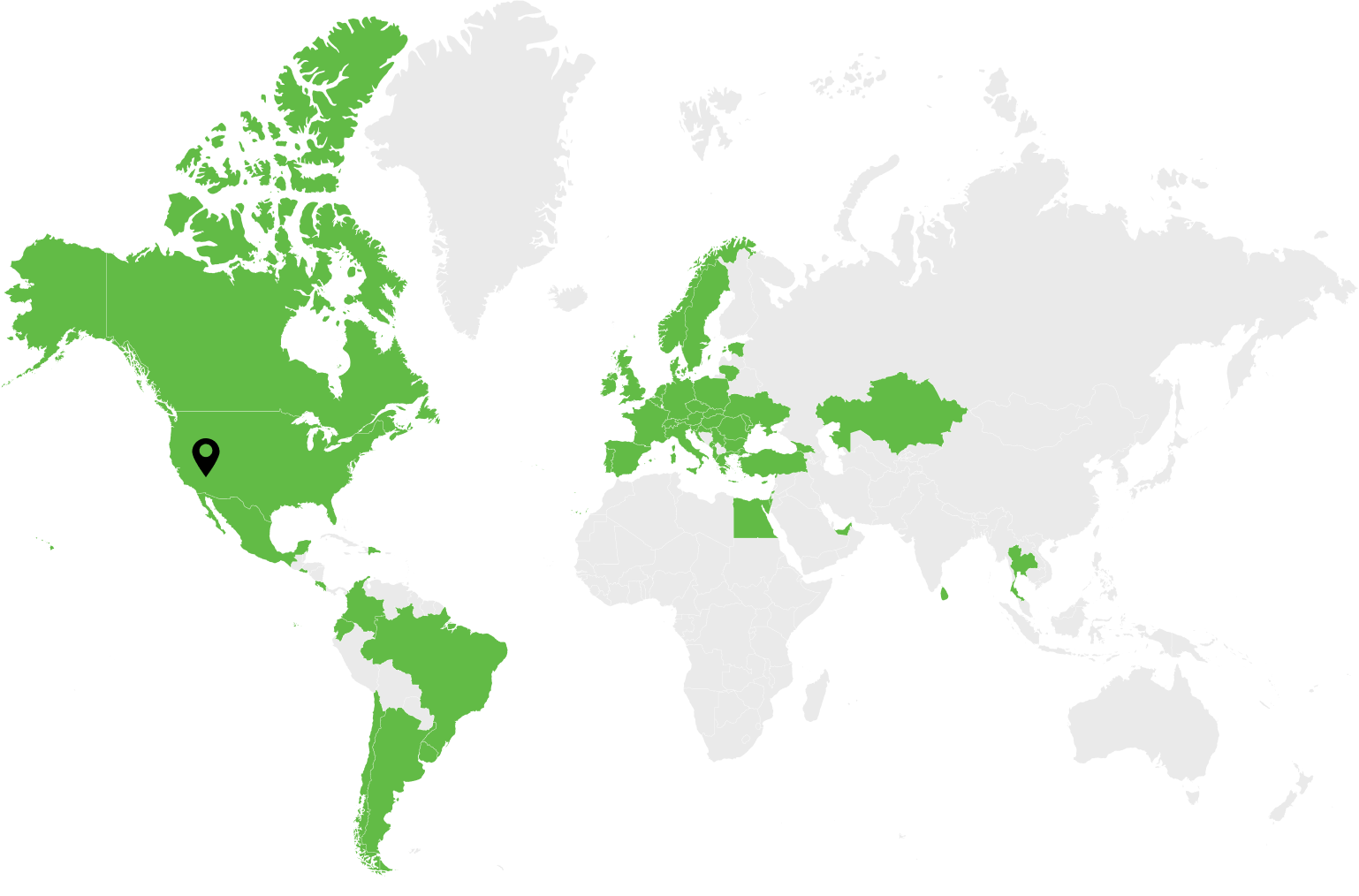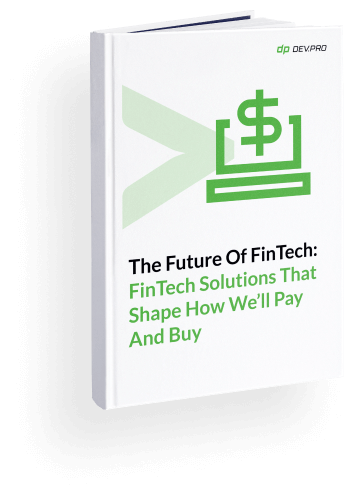Platform as a Service [PaaS] allows developers to quickly run a web application without having to deal with the physical servers, configuring networking, and setting up middleware and databases.
Originally developed in 2006 by a Canon-owned company, PaaS has evolved exponentially, with major cloud service providers [AWS, Azure, GCP] offering arrays of tools. Moreover, other intermediate models appear to address specific needs of DevOps engineers, like FaaS and DaaS [Feature and Database as a Service respectively]. Let’s consider some stats that explain the status quo and the modus operandi of an average PaaS development company in 2022.
- In 2022, the public cloud PaaS market will be worth $110 billion, according to Statista.
- Gartner predicts that, by 2023, the public cloud PaaS market will grow to $136 billion, comprising 22.7% of the total public cloud market spending.
- Flexera’s 2022 State of the Cloud survey shows an increasing interest in PaaS services like DBaaS and CaaS [Relational Database as a Service and Container as a Service], which are currently used by 49% and 44% of DevOps practitioners respectively.
Before going into detail about how to build your application on PaaS and when to choose it, let’s review the fundamentals.
What is PaaS?
PaaS is a cloud computing service model between Infrastructure as a Service and Software as a Service. IaaS is the most fundamental of the models, and only provides basic infrastructure like servers, storage and networking. SaaS, on the other hand, is a full package of ready-made software alongside the application itself. PaaS offers everything that is included in IaaS: servers, storage, virtualization, but also takes care of the OS [operational system], middleware, and runtime. It provides the flexibility to develop a custom application in the shortest time.
PaaS is purchased from cloud service providers [CSPs] like AWS and GCP, is usually a pay-as-you-go model, and can be accessed from anywhere via the internet.
This example makes the concept easy to understand:
Mission: To live under a roof
Options for achieving the mission:
- Build a house yourself [this takes time, skills, capital]
- Get builders to build a house for you and do your own interior design [you’re still involved and paying for it, but the heavy lifting is done for you and things move faster]
- Rent a flat or a house [no waiting, minimal effort, just financing is required]
Metaphorically speaking, PaaS is the midpoint, where you end up doing the interior design, but a lot of time-consuming fundamental work is done for you.
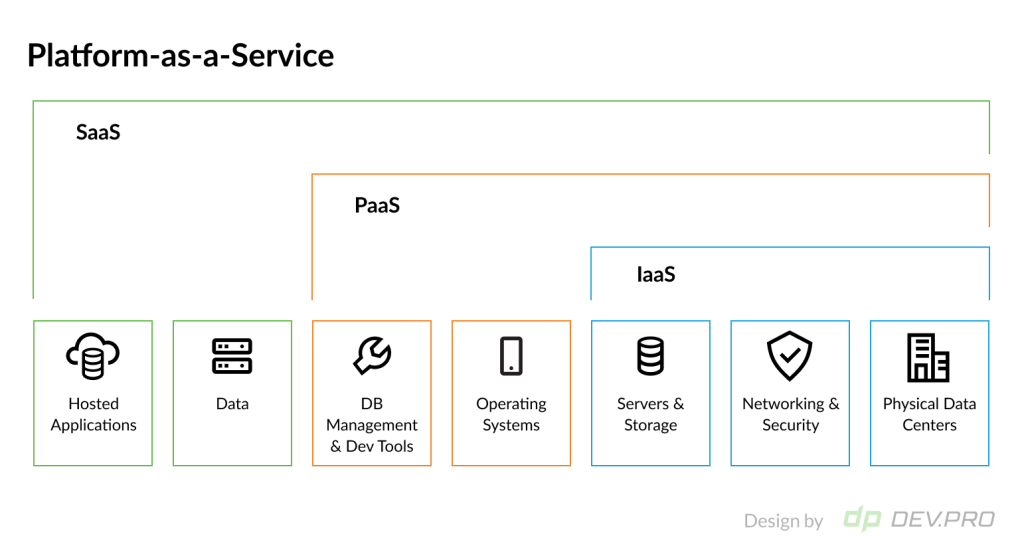
Features of PaaS
Each cloud service model has a specific set of features taken care of by a provider, with the rest managed by the client. With PaaS, the split is as follows:
PaaS Hardware and Software Elements Managed by the Vendor:
Networking
A modern enterprise is likely to have a diverse combination of cloud service providers, private and public clouds, as well as legacy on-premise and cloud deployment models. This complex architecture requires intricate networking solutions, which includes traffic manager, routers, load balancer, firewalls, application gateway, and bandwidth.
Storage Systems
The cloud storage systems are used for different types of data, including:
- File storage, commonly chosen for repositories, directories and media stores
- Object storage, often used for app development, backup, and analytics
- Block storage for high latency in intense workloads
Major use cases for cloud storage have to do with software development and testing, compliance purposes, backup and recovery activities, as well as big data projects.
Servers
Cloud servers are based on the physical servers hosted by CSPs, but are usually split into a number of virtual servers on the client end and accessible via the internet. Cloud servers perform data processing and information storage, just like physical servers.
Users can use these servers on a pay-as-you-go basis without upfront investment into bare metal machines and human maintenance.
Virtualization
Virtualization tools increase efficiency, slash IT costs, and decrease downtime by performing tasks in a virtual copy of the network, storage, server, database, or even OS [which is referred to as containerization].
VMware, RedHat, Azure Virtual Machines, AWS AMI are just a few of the virtualization tools that can be used as a part of the PaaS solution.
Operating System [OS]
Operating systems, like Microsoft Windows, Android, macOS, or Linux are also part of the PaaS stack that’s managed by the vendor.
Middleware
Cloud middleware connects the elements of a PaaS with each other. For example, it can be the messenger between the OS and the application. Web servers, application servers, and APIs are all examples of cloud middleware.
Runtime
The runtime environment is a subsystem that allows a programming language to run both in the part of the PaaS where a program is created and where it’s supposed to eventually run.
Some runtime environments are polyglottic, allowing a few programming languages to run at the same time.
While all of these basic PaaS features are included in the product, the client is still responsible for data as well as application itself. So a Platform as a Service solution allows a client to develop a custom application in the shortest possible time, taking care of all of the underlying hardware and software, except for the data and app itself.
PaaS Elements Managed by the Client:
With all of the infrastructure and majority of middleware and software taken care of by the PaaS vendor, the client can code away the application according to their own requirements, without the hassle of dealing with the fundamentals.
Data
The customer is responsible for managing and storing their own data when using a Platform as a Service solution.
Applications
Users can develop, run, test, and deploy any type of application, regardless of whether it’s made for mobile or web. Microsoft Azure is one of the PaaS solutions that allows businesses to quickly get their apps up and running with minimal config and maintenance preceding the process.
How PaaS Works
Platform as a Service [PaaS] is a cloud service model that allows users to take advantage of multiple hardware and software tools to quickly develop and test their applications, run analytics, or enable cloud migration processes. A client can use these commodities on a subscription basis, meaning that all teams get access to the platform via the internet and can use it simultaneously.
A Graphic User Interface [GUI] is used by the DevOps practitioners to manage the underlying cloud infrastructure hardware and software.
Types of PaaS Solutions
This technical concept is a work-in-progress and is being offered by a growing pool of competitors.
As demand grows, the supply follows the trend and Platform as a Service development evolves. More niche and narrow specialities appear to cater to specific needs and use cases. For example, there is an MPaaS for mobile app development featuring an intuitive drag and drop interface to build mobile apps on the fly with minimal coding experience required.
By the cloud type used as the foundation of the platform, PaaS can be:
- Public
- Private
- Hybrid
By the functionality specialization these are emerging types:
- DBaaS [Database as a Service]
- IPaaS [Integration Platform as a Service]
- MWaaS [Middleware as a Service]
- CPaaS [Communication Platform as a Service]
- MPaaS [Mobile Platform as a Service]
There is no doubt that more subtypes of the Platform as a Service will emerge following demand in the near future.
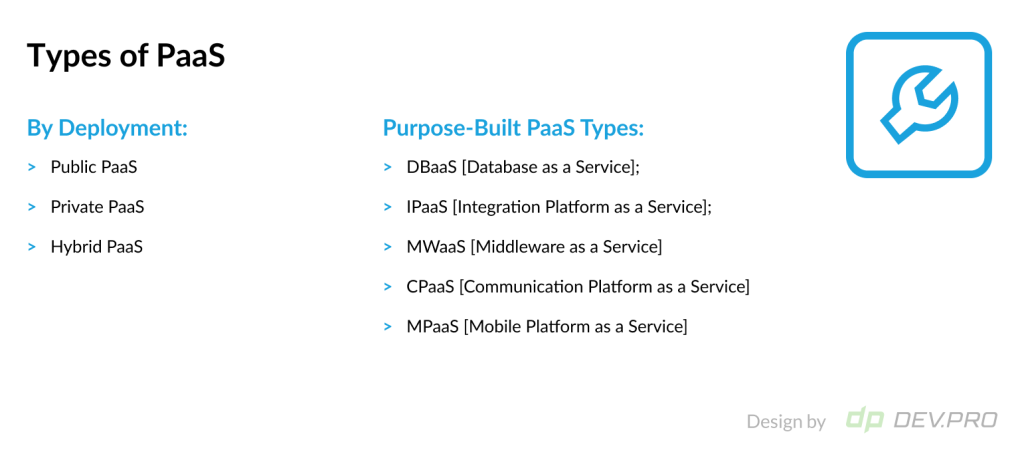
When Is It a Good Idea to Opt for a Platform as a Service?
There are several popular uses of PaaS in software development.
Application development, testing, and deployment is often done on PaaS or MPaaS, a codeless drag-and-drop version for mobile apps development.
Google App Engine, AWS Elastic Beanstalk, Heroku Platform, and Azure App Service are often used to quickly build customizable applications.
Cloud migration by replatforming and refactoring is a popular PaaS application, as the platform has the integration software and tools needed to transfer and re-factor elements of an existing software product.
Data analysis and BI management often use PaaS capabilities, as the set of tools allows to collect the data, clean, store, compute it and send the outcomes to a specific set of destinations as per schedule via APIs and notifications.
Internet of Things [IoT] software development can benefit from the language-agnostic multi-tenant capabilities of a Platform as a Service solution. Another useful feature that can be easily enabled for IoT management within PaaS calabilites is real-time data processing.
Smart Parking company used Google Cloud Platform capabilities to manage a network of over 50,000 sensors installed in major parking lots worldwide, reducing the IoT installation operations support efforts by half. The company used a set of GCP products to enable the project: Cloud IoT Core, Cloud Functions, DataFlow, App Engine, Cloud Vision API, AI platform, Big Query, Cloud Pub/Sub.
“By running on Google, we were able to develop our SmartCloud Platform at an incredible pace. We built the core infrastructure in under four months.”
Brian Granatir, Technical Team Lead, Smart Parking
The above uses of the technology also define the key PaaS development services, related to DevOps, cloud migration, application development and testing, as well as data analytics and system integration.
PaaS Examples & Major Vendors
According to Statista, the global IaaS and PaaS vendor market share was distributed as follows in 2021: Amazon was responsible for over a quarter of the global share, IBM managed to vater to 15%, followed by Google and Microsoft respectively at 8.9% and 7.&% respectively.
These are the most popular platforms as a service vendors and solutions:
- AWS
- Microsoft Azure
- Google Cloud Platform
- IBM Cloud
- NTT Data
- Red Hat OpenShift
- Cloud Foundry
- Oracle Cloud Platform
- Heroku container-based PaaS
PaaS usually includes several tools depending on a user’s objectives. Here are a few examples of the tools and services that are elements of the Microsoft Azure PaaS:
- Azure App Services
- Azure Functions
- Azure Automation
- Webhooks
- Logic Apps
- API Management
- Event Grid
- Blob Storage
- Azure Subscriptions
- Azure Event Hubs
- Azure SQL
- IoT Suite
- Data Lake
- Azure Cloud Service
The choice of the PaaS vendor depends on a number of factors, which include the current tech stack, deployment model of your existing systems, key functions, budgets expectations, and language requirements.
Open-source Platforms as a Service, like Cloud Foundry and OpenShift, Dokku offer extendable use-friendly tools at a fraction of a cost for smaller business initiatives startups.
Platforms as a Service: Takeaways
While Platform as a Service solutions facilitate app development for small businesses and can enable smooth refactoring for enterprise-grade systems, it’s not a solution for every software development mission.
A seasoned PaaS development team can help choose the right CSP, decide on the best architecture and deployment model, handpick the tech stack, as well as set up the platform for smooth collaboration of the entire team.
Our cloud solutions architects have experience of working with PaaS tools of major vendors and open-source alike, in the private, public and hybrid environments, on-prem, as well as in a cloud-native manner. Consult DevPro’s PaaS-savvy team to get a second opinion or to roll out the enterprise-grade custom Platform as a Service.
FAQ
Google App Engine, AWS Elastic Beanstalk, and Heroku platforms are examples of Platform as a Service solutions. These platforms provide the hardware and software necessary to quickly develop and test a customizable application.
PaaS extends to a client’s infrastructure like data centers, storage, servers, networking, virtualization, and operating systems, allowing the client to develop a customizable application. The SaaS structure includes the data and application on top of the elements covered by PaaS, offering a ready-made application for a monthly fee.
resources is required for hardware and software purchasing and config, embedded security, intuitive interface, and quick time-to-market.
A PaaS company can refer to either a Cloud Service Provider like AWS, GCP, IBM or Azure, or a software development company with experience in PaaS development services.