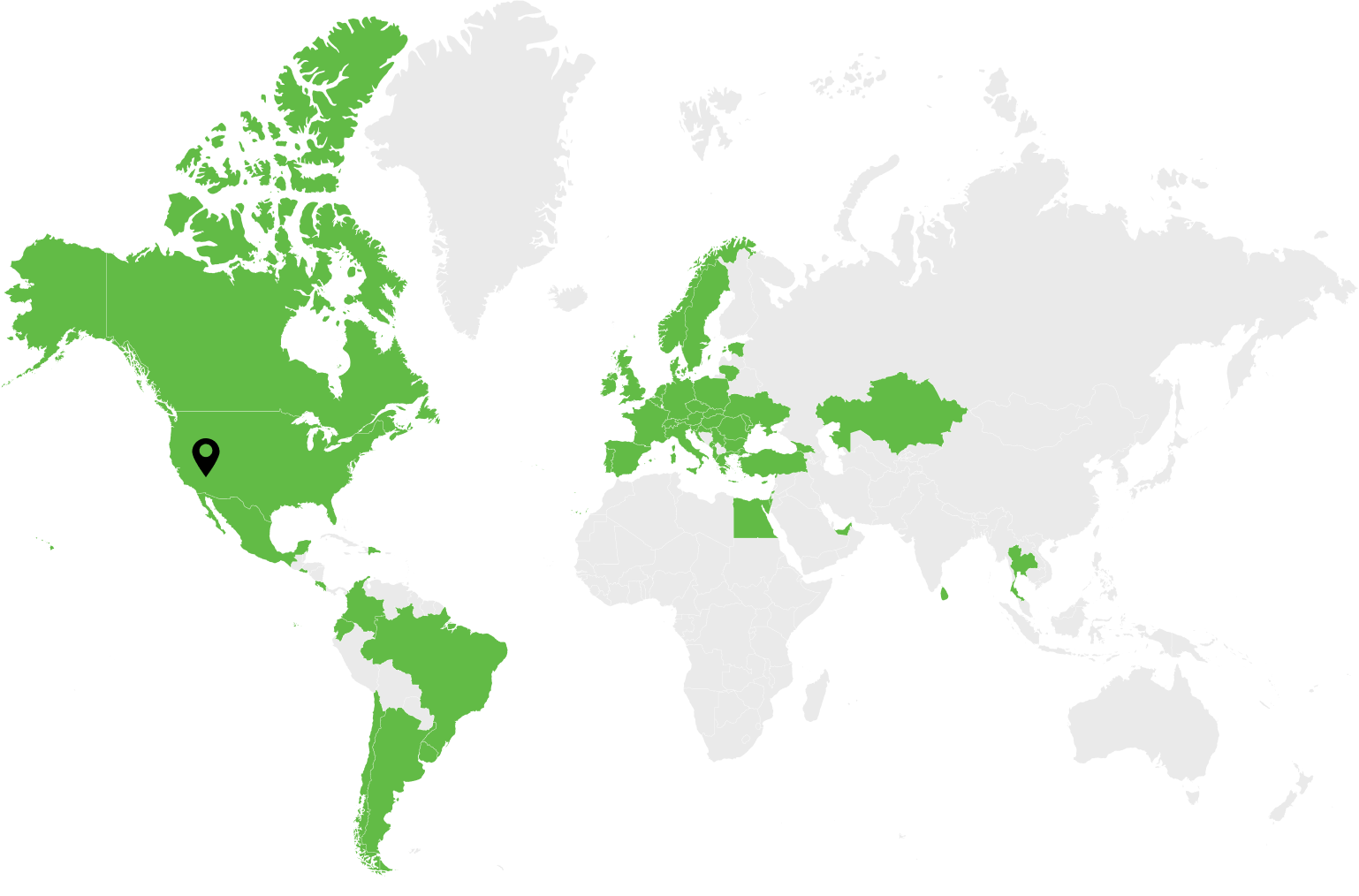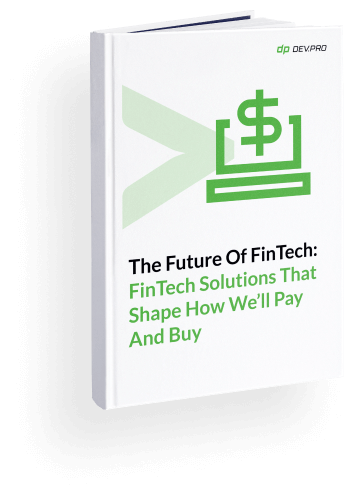When deciding on POS features for their Point-of-Sale software, vendors are guided by industry best practices, technological advances, and their clients’ emerging needs. But when businesses create a custom POS for their retail company or hospitality chain, they also need to consider its unique features: branding, values, and segmentation particulars.
Curbside pickup, self-serving kiosks, and cashless payments define the recent major shifts in the domain. AI, voice recognition, camera vision, big data, predictive analytics, QR codes, and IoT technologies have all become an integral part of the connected restaurant, connected store, and connected hotel concept.
“85% of retailers have ranked growing and enhancing digital commerce as their top business priority in 2021”
RCP POS | Customer Engagement Survey
In this piece, we touch on the key features of a POS system—universal, hospitality-focused, and geared for retail.
What is a POS system?
While an uninitiated user might refer to the card terminal as the POS, it’s more about the software than the hardware. But the broadest meaning embraces both: multiple devices and the program that runs on them.
POS system [Point of Sale] is a set of hardware and software tools that allow businesses to register, process, report a sale, and accept a payment online and offline, mostly in retail and hospitality. In other words, a Point of Sale is the software program that powers these processes, while the hardware devices are called peripherals.
The various IoT devices that comprise the ecosystem of Point-of-Sale kits help businesses conduct transactions quicker and with a higher degree of customer satisfaction. Weights, scanners, printers, touch screens, cash registers, and card terminals are just the core of this network.
POS peripherals include:
- Credit card terminal
- Barcode scanner
- Barcode printer
- Image barcode scanners
- Cash register / drawer
- Printer
- POS and card reader
- Touch screen monitor
- Pole display
- Weight scale
- Menu boards
A Google shopping search reveals some of the popular devices, models, brands, and pricing for these items.
Brief Overview of POS Types
For customers and vendors alike, the main types of Point-of-Sale software are divided into retail and hospitality, mobile and desktop, and cloud and legacy solutions. Below is a more granular classification:
According to industry, these systems are subdivided into:
- Retail POS software
- Restaurant
- Hotel
- Healthcare
- Airlines solutions
According to their mobility, they can be:
- Desktop
- Mobile [mPOS]
- Tablet
According to their function, they can be:
- Self-service kiosks
- Terminals
- Touch screens
According to their connectedness and deployment, they can be:
- Online POS
- Offline POS
- Cloud-based POS
- On-premise / Legacy POS
Talking about legacy and outdated systems, according to Retail Consulting Partners, as many as 52% of retailers use programs 5+ years old, with a hardware fleet just slightly more updated, as only 41% reported their physical Point-of-Sale devices are over 5 years old.
POS Features List: From Basics to Cutting-Edge Tech Novelties
Payment processing and transaction management is POS software’s main function, but many market-leading vendors will evolve these tools to rival a CRM and equip them with some marketing and accounting capabilities.
Basic Features of POS System
Payment Processing
This functionality includes operations like accepting credit cards, cash, mobile payments, verifying transactions with the payment gateways providers, and accepting Google Pay/ Apple Pay payments via an NFC card reader.
Transaction Management
Opening a check, registering the metadata of a transaction, like date, time, item purchased, payment method used, calculation tax, communicating change to inventory management microservice, and passing the data into analytics.
Inventory Management
A POS system is likely to be integrated with some SCM tools, warehouse management, delivery, and inventory software. This helps to keep count of the items sold per category, lookup an item by name or SKU, locate an item in a system by scanning the barcode, etc.
Customer Relationship Management
Most solutions will have some basic customer account management features—from a simple customer name registration to a fully-fledged ecommerce integration with loyalty program features, personalized promo offers, etc.
Employee Management
Access management features allow for differentiating who gets access to which features, where cashiers will have access to tools to close the shift and regional bosses will have access to reporting and analytics dashboards.
Returns Management
One of the most basic financial operations for the retail and ecommerce segment, return management, must locate a check, register legally required data, insert a reason for return, as well as enable funds return.
Reporting / Analytics
Reporting module will provide key sales data for the day or longer periods, by seller, item, price, and promotional deals. Visualization is critical here to make endless sheets of figures give out any alarming or positive trends at a glance.
No matter the industry, you are likely to have all the above functions enabled in any Point-of-Sale software. The below list, however, is optional for the most part but is widely practiced and important.

Important POS System Features
Discount Management
Discounts can be applied on a company-wide basis for an individual store and a specific customer. They can be done in percent off, dollar amount, or a gift added to specific purchase, for example. The conditions for promotional management are multiple and this sophisticated module allows for better revenue management and is critical for eCommerce companies with an online presence.
Gift Card Management
This feature of POS system can be used in offline outlets as successfully as online. Having an assortment of gift cards, the system of their numbering, expiration, rules of use, manager approval to override expiration for specific cases, these are just some of the functionalities a POS development company needs to design and develop.
Loyalty Program
The loyalty program module starts where all CRMs start—with the client’s name and DOB, but it may also boast advanced options like personal buyer preferences, history of transactions, customized promo offers, bonus system, and marketing integrations.
Mobile Access
Mobile app development is done for user convenience, but it’s bound to have less features than a desktop version. When talking about building POS systems, teams need to consider customer facing and admin applications. For customer mobile app access to payment POS features, it can be an integration with the brand mobile app, for example.
Online Ordering
If your POS is to be integrated with an eCommerce solution that allows online ordering, your program will perform order registration, delivery and payment preferences settings, and comments for a shop associate / courier.
Barcode / Ticket Scanning
Barcode scanning technology is a major time saving and efficiency driving tool in retail, helping to eliminate human errors and cut transaction processing times. The scanner itself is a basic device that passes the information it receives from the barcode into the system for further processing.
Commission Management
The commission management POS feature is not critical but it is used in bigger retail companies with some sort of commission based on affiliate marketing or referral programs. In any case, the system should be able to recognize and record the referral code, calculate its sale percentage, and register the commission towards a referrer.
eCommerce Management
eCommerce management modules are really advanced nowadays, as most retailers need to integrate web, POS, and marketing for a seamless online/offline experience. When it comes to hospitality, third party integrations are also a big deal, for example, shared limited inventory of hotel rooms.
Multi Location
One of the most common POS software features, multi-location, can also be offered as part of premium pricing plans for SaaS cloud-based Point-of-Sale systems. The functionality enables adding different stores with their unique inventory count to a master account, getting the store’s address printed on the receipt, having team members added to each outlet, getting each outlet’s own bank account, and sharing menu items or creating new ones.
With major universal functions enumerated, let’s see some of the industry-specific POS features and benefits in key industries: retail and hospitality.
Restaurant POS Features: Following Client’s every Command
On the one hand, a restaurant’s success still depends on location, as it has always done. The old adage about a restaurant’s three key success factors—1. Location. 2. Location. 3. Location—has changed, but in this case, we don’t mean a fancy downtown location, but the mere proximity of the DoorDash map to the customers. Few people care if you serve your food from the ghost kitchen in the basement, as long as it is yummy, fresh, and hot when it arrives.
Driven by the new ways customers eat and drink, these are some distinctive restaurant POS system features:
- Table management
- Tips management
- Delivery management
- BOPAC buy online, pickup curbside
- BOPIS buy online, pick up in store
- OMS integration
- Separate checks
- Split checks
Consider these industry stats that highlight hospitality’s tech focus: 52% of retailers confirm that their POS priorities are to enable omni-channel capabilities and integrations like BOPAC and BOPIS. Even more businesses—62%—aim to add or enhance OMS Integration/Real-time Product Visibility.
Liquor POS features
Night clubs and bars have a few differentiation points compared to regular restaurants that POS development companies need to account for:
- Liquor is subject to licensing, taxation, and legal age restrictions
- In more upscale bars, people may order drinks multiple times during the night by adding them to the bill
- Drinks will have multiple order variants, where a customer will want to have some garnishes excluded / extra ice / no straw / shaken-not-stirred, etc.
- A number of glasses may need to be specified with bottle orders
- Some bars will require each drink to be paid for on the spot, leading to multiple checks per customer and lots of cash transactions.
Here are just some of the POS system features common to bar and liquor businesses:
Bar Tab Management
This feature allows for guests’ preauthorized credit cards for a certain amount so that they can order to their tab without having to pay for each drink.
Cash Management
Bars and club outlets are likely to have a cash management module that allows them to record, monitor, and report cash funds.
Kitchen / Menu Management
In this module, businesses can add, edit, price, and delete menu items, and it connects them to an inventory management database.
Now let’s consider some of the characteristics of ecommerce and retail Point-of-Sale systems.
Retail POS System Features
Ecommerce integration is one of the main requirements for any modern retail POS solution, where multi-channel distribution is the norm. The same merchant may have a multiple platform presence, from Amazon to Walmart and a Shopify-powered brand store.
These technological modules are also a high demand commodity in the retail domain:
- Low stock notifications
- Auto order suggestions
- RBAC role-based access control
- Stock transfer between outlets
- Advanced eCommerce integration
- BOPAC [Buy Online Pick up Curbside]
- BOPIS [Buy Online Pick up Instore]
- BNPL [Buy Now Pay Later]
- Multi-channel distribution and inventory management
POS Customization, Integration, Development: Start with POS Feature List
If you go for a vendor solution or decide to create a POS based on your company’s specific needs and specialization, your list of features is one of the first and key decisions.
As a POS development company, Dev.Pro has accumulated a wealth of know-how in creating Point-of-Sale solutions for hospitality as well as integrating them into an ecosystem of adjoining tech, hardware, and IoT devices.
Looking to customize your POS, migrate it to the cloud, integrate it with third party ecommerce or delivery apps? Book a call with our capable sales and engineering teams!
FAQ
Basic POS features include customer relationship management, payment processing, transaction and inventory management, ecommerce integration, order and delivery module, and return management.
Multi-store management is one POS feature for both retail and restaurants. Users can add stores of outlets to the system, their addresses, assign employees, transfer stock between each other, and create outlet-level promos.