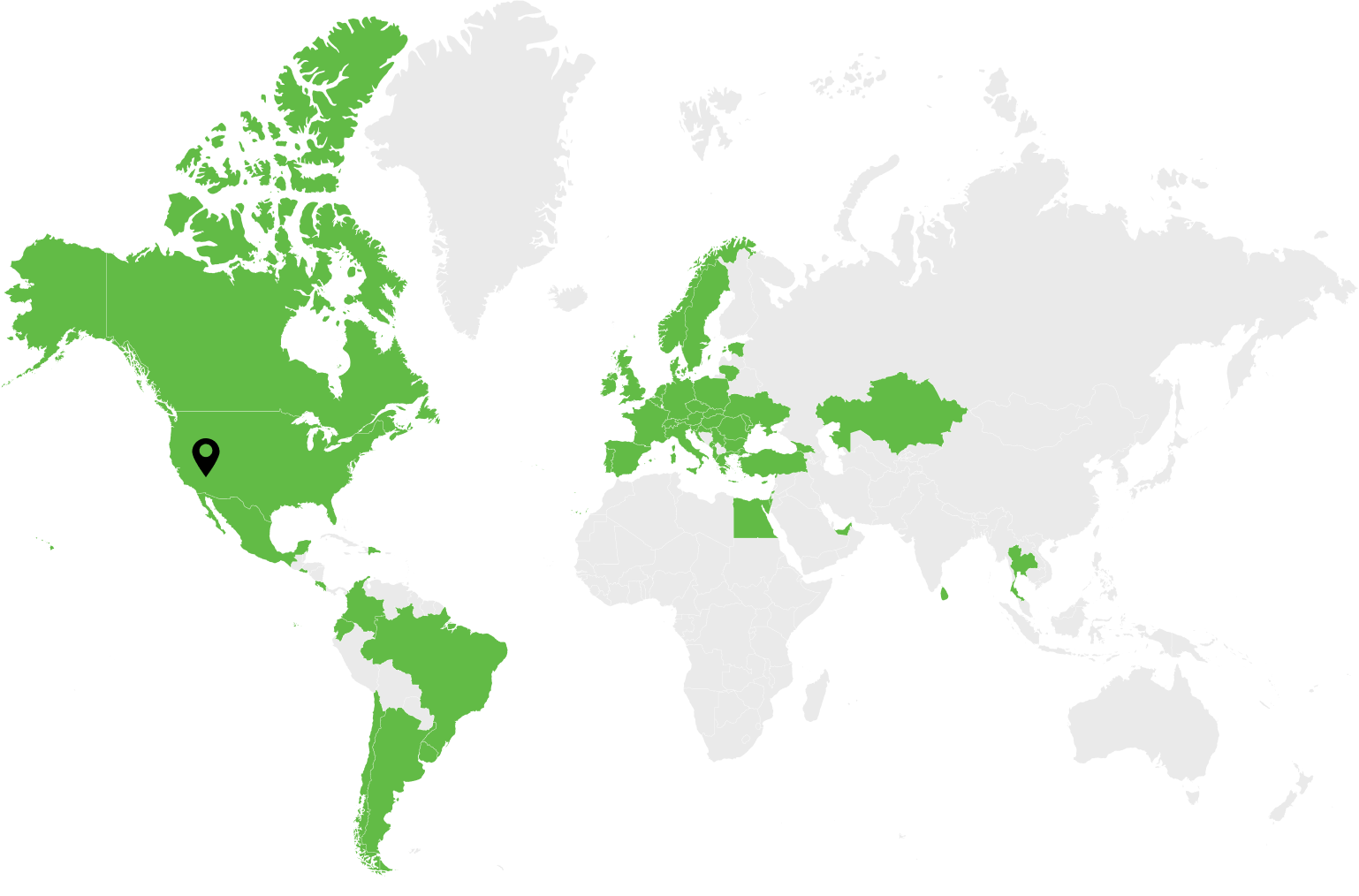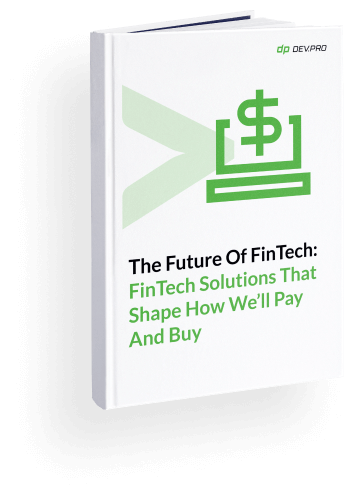SaaS application monitoring is just one of the components of a modern AppSec strategy, however it serves major mission-critical goals: anomaly detection, technical and legal auditing, and timely downtime prevention thanks to predictive analytics.
SaaS is on the rise: according to Gartner, end users will pay nearly $177 billion for cloud application services [SaaS] in 2022, and that amount will grow to $208 billion in 2023 – in public cloud spend alone.
According to Uptime Institute’s 2022 Outage Analysis, 60% of failures will cost over $100,000 and 15% will end up as expensive as $1 million [a drastic increase in downtime cost from 2019 with respective shares of 39% and 11%].
In this piece we will review fundamentals of application monitoring for SaaS.
What is SaaS Application Monitoring?
SaaS Application Monitoring is a set of DevOps activities designed to log, monitor, analyze SaaS application performance to alert about inconsistencies and irregular patterns for timely anomaly detection, analytics, error fixing and issue prevention.
SaaS products are specifically dependent on monitoring and alerting activities as they are not tolerant to any downtime at all. Since Software as a Service is often used in B2B, each incidence of downtime can wreak havoc in multiple business units, exponentially bringing financial damage in a snowball effect manner.
The complexity of distributed systems that arise from microservices architecture— and get amplified by cloud computing intricacies— calls for faster evolution of monitoring tools.
It’s worth emphasizing that network monitoring differs from application monitoring as it focuses on alerting admins to the state of the systems when a user cannot access your solution. Application monitoring on the other hand provides observability into multiple parameters and metrics that signal about anomalies even though users can access the application alright.
Application Performance Monitoring & Application Performance Management [both are shortened to APM] are often used interchangeably. However, the management term implies a more proactive, strategic approach, while monitoring applies to a narrow context of tactical observability.
Key Functions of APM
The main functions of Application Performance Monitoring include:
- Anomaly detection
- Error detection, logging, and prevention
- Latency reduction
- Issue diagnosis with logged past data
- User experience optimization
- Resolution of customer support tickets
- Testing a new market or geography
Below we deep-dive into more benefits of properly implemented monitoring for web-based and mobile applications.
Why Monitor Your SaaS Application [+ the consequences of not doing so]
At different stages of a SaaS product life cycle, the reasons for effective monitoring strategy may evolve over time.
During the SaaS launch stage, it’s critical to have zero downtime to prevent being flooded with negative reviews from users. Also, investors could be deterred, as they interpret any downtime as a failed effort at scaling preparation, deducing you may lack experience to take the product further.
As your SaaS product matures and you have achieved thousands of active monthly users [AMU], downtime costs you and your clients too, so it’s an avalanche of damages for multiple parties. This is why microservices architecture is the preference for SaaS solutions, as there is no single point of failure.
Improve Uptime
High availability is a non-negotiable pre-condition for the survival of any SaaS system. This is why uptime is often the critical parameter to go into SLA terms, when the product owners hire a SaaS software development company to design and develop a solution.
Anywhere from Two, Three or Four Nines [99%, 99.9% or 99.99%] uptime can be sealed in SLA for SaaS solutions, depending on a number of factors. This includes the scheduled maintenance and testing procedures.
Four nines is rather restrictive as it only allows for 52.5 minutes of downtime per year. Two fives is doable for most of the software development vendors, as it accounts for 3.65 days of downtime per annum—allowing time for planned maintenance and unplanned incidence resolution.
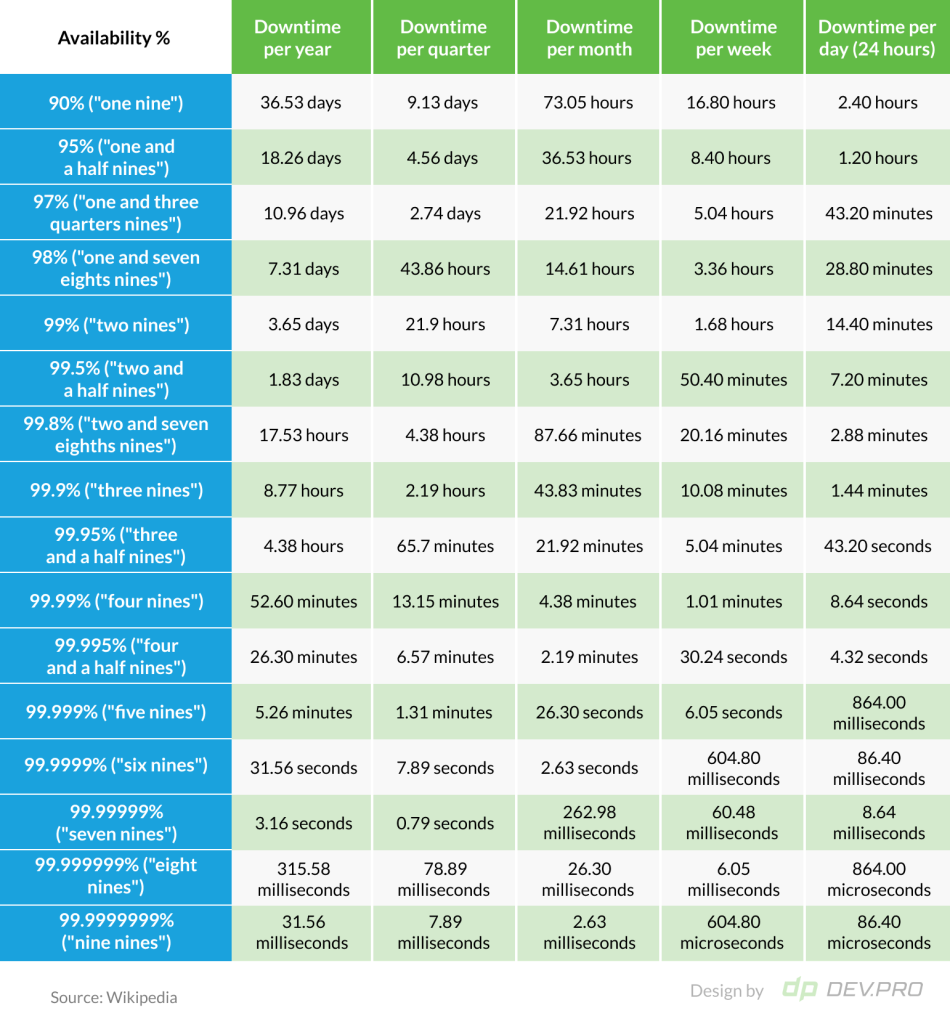
Drive Efficiency
Automated tools can be used to enable modern monitoring and alerting functions for applications. Automation increases efficiency on a number of levels. A smaller FTE count reduces costs needed to keep track of the health of software and timely error prevention improves efficiency.
Reduce Release Time
In the highly competitive SaaS software development market, faster time-to-market can mean prime attention from investors and better chances of funding.
Quicker feature releases later down the SaaS SDLC result in better ratings, higher customer satisfaction, lower churn rate, and higher LTV.
Decrease Cost
Being able to detect potential bottlenecks before they happen and prevent downtime may mean hundreds of thousands and even millions in savings for bigger companies [see stats in intro above].
On a smaller scale, automated monitoring integrated as part of the best DevOps practices ensures the code debt is smaller, and overall code quality is higher. Fixing an issue at a later stage is several times as expensive as fixing it in the beginning.
Types of Application Monitoring
Application monitoring software usually covers these sub-categories:
- Application uptime monitoring
- Application error monitoring
- Application performance monitoring
- Application database monitoring
- Application log monitoring
- Application security monitoring
- User-experience monitoring
When it comes to monitoring systems for applications, the above subcategories will usually have their own screens and dashboards so a user can drill down into each metric after being alerted to them by the system.
SaaS Application Monitoring Tools
There are open-source tools and vendor-made ones, paid for and freemium ones, for cloud, SaaS and web-based applications.
These are basic monitoring software features that a user may expect to find in the core functionality of such observability solutions:
- Audit Management
- Availability Testing
- Bandwidth Monitoring
- Baseline Manager
- Credential Management
- Full Transaction Diagnostics
- Internet Usage Monitoring
- IP Address Monitoring
- Log Collection
- Performance Analysis
- Real Time Monitoring
- Resource Management
- Root Cause Analysis
- SLA Management
- Transaction Monitoring
- Uptime Reporting
- Web Traffic Reporting
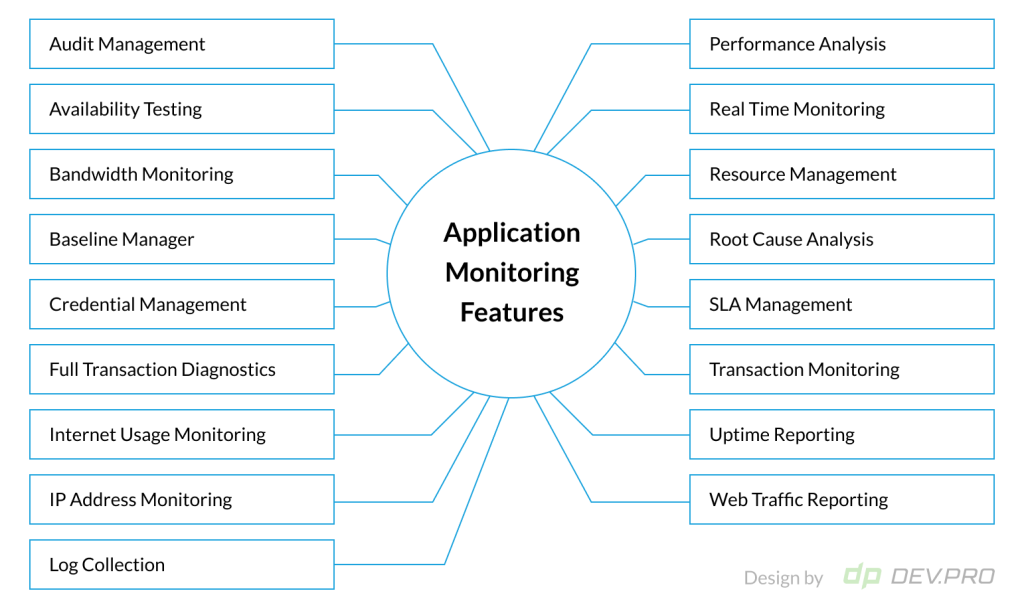
A number of software tools are available for application monitoring purposes — third-party are available alongside those designed by major cloud service providers like Amazon, Microsoft, and Google. These are some of the best application monitoring software solutions:
- Amazon Cloud Watch
- Dynatrace
- NewRelic
- ElasticSearch
- SolarWinds Server & Application Monitor
- SumoLogic
- Selenium
- DataDog
- AppDynamics
- ManageEngine Applications Manager
- Microsoft Azure Application Insights
Users can read clients’ feedback on independent software review sites like Gartner to make an informed decision about the best application monitoring platforms.
SaaS App Observability & Monitoring Best Practices
SaaS application performance monitoring can be done in a reactive manner and with a proactive approach in mind.
Dev.Pro’s DevOps engineers swear by using this powerful tool strategically, where it can serve as a performance and security booster and a cost optimization lever. This is achieved by using AI-powered anomaly detection and predictive analytics to prevent downtime and address bottlenecks before they cause damage.
Choose Your Application Monitoring Tool Wisely
There are a few considerations that you may go through when getting SaaS application monitoring software in place:
- Technological compatibility [is the system compatible with your chosen tech stack?]
- Budget: open-sourced vs purchased [be ready to invest hours into development and customization of the open sourced solutions]
- On-premise vs. cloud-based SaaS monitoring platform [the rule of a thumb is that the bigger a company is the more likely that they will opt for an op-premise monitoring solution]
- See if the tool aligns with your existing tech skill set and how wide / narrow the recruitment pool is.
Technical compatibility is still a key factor in this business decision.
Implement SaaS Application Monitoring Early
Your CTO should plan to integrate monitoring tools into the general tech stack as early into the SDLC as possible.
Not only do you get access to all logged data for auditing and issue tracing, but you also get a baseline for comparison period of period and trend formation.
Zoom On On Key Metrics To Focus
Most of the observability and monitoring platforms will come with ready-made dashboards, KPIs to track, and instances to monitor.
Average response time, error rates, count of application instances, CPU load, memory load, throughput, and availability.
Some businesses may need to customize their dashboards to have industry-specific metrics monitored closely.
Set Alerts On Your Major Metrics
Similarly, each SaaS application is different and so are user behaviors, tech stack, and work flows.
When configuring your monitoring and observability tools for an app, ensure you set alerts for metrics and discrepancies critical to your business model.
Test The Metrics and Alerts That Your Configured
Testing may seem a bit rudimental if you believe you have configured it all right. However, systems will be systems, specifically the complex integrations of multiple sophisticated solutions. Test that each alert functions as intended.
Getting a test as part of your SOP is the best practice, as it reduces the chances of human errors too.
Why Monitor your SaaS Application?
You can just wait for your users to alert you to a system error or server failure in a very reactive manner.
You can also set up tests here and there that will give you a scheduled observability into a specific nook of your system from time to time.
However, the best practice is definitely to use performance monitoring tools with a proactive strategic mindset. Prevention is better than a cure. In application development, it can be a matter of life-and-death. Unforgiving users can switch over to competition during periods of downtime.
Dev.Pro specializes in web application development and we integrate the best DevOps practices earliest in the SDLC. Need a consultancy on choosing the best application monitoring tools for your business? Looking for help to integrate the application observability system and get all the alerts configured? Speak to our seasoned DevOps & SRE engineers.
Expert Bites: SaaS App Monitoring & Observability
SaaS Application Monitoring is both a framework of activities and a group of software tools that are designed to monitor key health parameters of a SaaS application, like availability, response time, response time, and CPU load.
Application Performance Monitoring [interchangeably used as Application Performance Management, APM] is a set of tools and practices designed to track, monitor, and log key application performance parameters to avoid and prevent downtime,— or potential operational bottlenecks.
There are marketing tools, like Google analytics, LinkedIn ads as well as technical tools to monitor your SaaS application. APM software like Dynatrace and DataDog are used for 24/7 application health observability and monitoring.