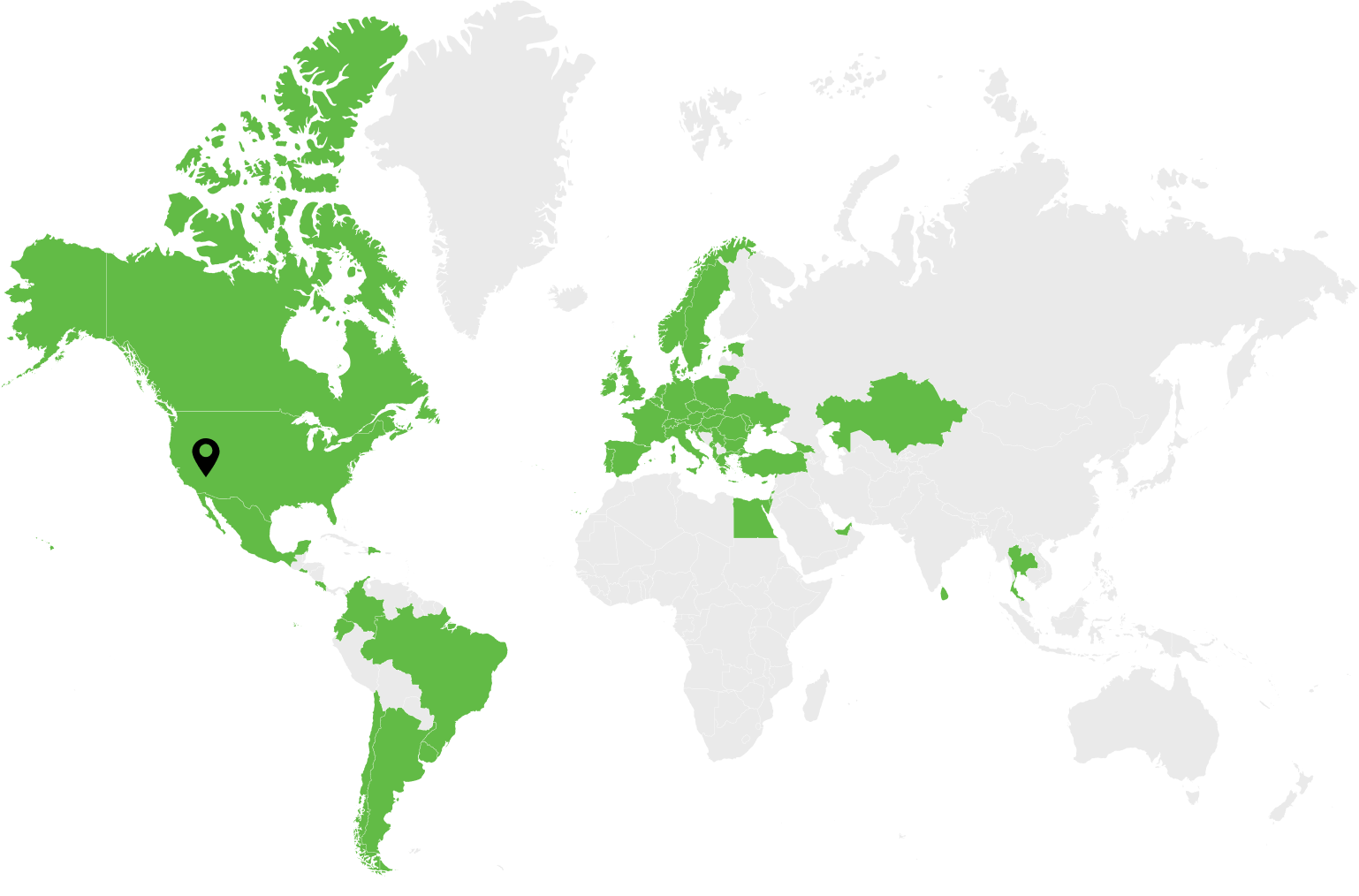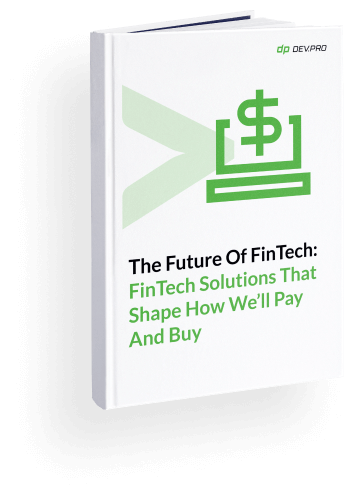Testing a SaaS Application is not a luxury or a minor good-to-have stage of software development. It’s a survivorship precondition for your product.
To add even more weight to this pivotal phase of SDLC—many solutions are made for B2C, are cloud-native, will be used on a myriad of mobile devices with different OS versions, and will be ranked on Apple Store and Google Play.
In the B2B segment, SaaS products will be up on review engines like Capterra and G2 in no time—accumulating evidence of every instance of downtime or slow loading.
Not convinced? Here are some sobering application testing statistics for those who take QA lightly:
- 70% of users will leave an app if it takes too long to load
- Crashes cause 71% of all app un-installations
- The World Quality report suggests that the QA budget should be a quarter of development cost
Now let’s explore all things web application testing SaaS.
What is SaaS Application Testing?
Simply put, it’s the same scope of testing methods and activities that are used for any application, but with a layered complexity of SaaS characteristics: cloud deployment, drastic spikes in the number of users, RBAC, subscription model, and multi-tenancy.
SaaS Application Testing is a set of test methods and tools designed to ensure that an app’s scalability, availability, security, compatibility, and integrations are working as designed by subjecting different components of a software to manual and/or automated tests throughout the SDLC.
Why Bother Testing Your SaaS App?
If you are doing a web application for a finite user, your potential downtime is not as far-reaching as for a B2B product. Once your software is part of the tech stack that sustains other businesses, the repercussions of downtime have a snowball effect.
So, for these reasons and more, testing a SaaS App is a default best practice of DevSecOps.
Save Cost: Better Code, Preventable Disasters, Higher Efficiencies
You are recommended to spend at least 25% of what you spend on app development for your testing budgets. Naturally, high availability, scalability, and security comes at a cost.
However, by proactively testing all things that may go wrong, businesses actually save money because they stay compliant, prevent or decrease downtime, ensure high scaling potential, and avoid high penalties for not complying with legal regulations.
Save Time: More Frequent Releases and Faster Time-to-Market
Companies can deploy more frequently and release features faster by implementing continuous testing into the app development lifecycle.
According to Google’s Accelerate State of DevOps 2021 report, elite businesses enjoy 973 times more frequent code deployments than low performers.
Naturally, the competitive SaaS domain is full of similar ideas, so time-to-market becomes a vital success factor.
Improve Competitive Advantage, Better Rankings, Higher Customer Satisfaction
If you are building a SaaS app in the B2B or B2C segment, your performance will be ranked against other apps and your users will have a vent for their opinions. Capterra or Apple Store will reflect every time your application failed to accommodate a spike in user activity or some feature experienced a downtime.
These negative reviews are especially harmful for young software products, as they deter both customers and investors, signaling your lack of experience.
Improve Code Quality & Lower Technical Debt
Technical debt has two dimensions of negative growth: errors that don’t get identified or fixed right away and adverse effects that accumulate exponentially with time.
While there is no recent research into the topic, an IBM System Science Institute 1981 study demonstrates that fixing an error during the maintenance stage is 100 times more expensive than during the design stage.
Application Testing Approaches
Whether a QA engineer checks the code logic and its execution, or if they click through a system from the frontend like a user would, there are three possible testing approaches:
White box testing. An engineer with the knowledge of code checks if the code performs what it was written to perform by following the logic of the code lines.
Black box testing. A QA specialist—not necessarily with much knowledge of coding—uses the application according to the scenarios that a regular user would go through.
Gray box testing. This hybrid method suggests that a QA engineer with the knowledge of code will check the system from the user’s perspective, driven by a code-based logic.
Levels of SaaS Application Tests
Just as all software testing, SaaS application can be tested by focusing on the tiniest functional component or on the entire system using:
- Unit testing aims to verify the performance of a specific feature / segment of code
- Integration testing is designed to verify the functionality of integrations and connection between components of a software solution
- System testing will check a string of functions that mimic a user’s path from log in to registration
- Acceptance testing will ensure the system’s ability to operate from a, contractual, and user readiness viewpoint before launch
Now let’s review some major test types for SaaS applications.
Types of Application Testing SaaS
The most basic testing classifications based on application type are:
- Web application testing [conducted to see how an app performs in different browsers and its compatibility with browsers’ new and old versions]
- Desktop application testing [checks for desktop and laptop performance]
- Mobile application testing [checks performance on different handheld device screens and all currently used OS versions; a must-have preparatory step if to be featured on application marketplace like Google Play and Apple Store]
As the table below shows, people tend to use entertainment-geared apps predominantly on mobile devices, while work-related services will have a higher chance of web or desktop consumption.
Going forward, mobile-first UX/UI design may be the only way to go, as the younger generation is inclined to use mobile devices more than laptops (18–24 age range: 79% mobile usage down to only 15% using mobiles among users ages 75+).
Key SaaS Based Application Testing
Some of the most popular and effective techniques used to test a SaaS application are:
Compatibility Testing
Compatibility testing allows QA specialists to ensure that software works as designed in all sorts of target environments, for example the most recent updates as well as the older OS versions.
Backward compatibility can be safeguarded by running tests against all known and active OS versions, while forward compatibility is more time critical, as new updates may be released with urgency.
Smoke Testing
This is the most basic testing of core functionality to reveal if an application is capable of operating as designed.
Performance Testing for SaaS Apps
Performance testing is one of the mission-critical tests for SaaS products, as it checks if the application can perform well in terms of availability and performance under specific workloads.
Testing tools are used to imitate the activity of thousands of users so that system scalability is verified under varying loads [growing gradually or in spikes].
Most common performance tests are scalability, load, volume, stress, endurance, and spike.
Regression Testing
Regression testing is critical in SaaS development SDLC because features are updated frequently and bugs get detected and fixed all the time. And since the product grows more complex and the testing scope becomes too big for manual work, automated regression testing makes sense financially and for human resources.
Regression testing is an ongoing testing of an application’s unchanged components when a developer introduces changes to other parts of the program by deleting, changing, and modifying some of its components.
If you can avoid automated unit and regression testing to build an MVP, we strongly recommend that you start paying attention to this testing right after you decide to move forward with building a SaaS product.
SaaS Application Security Testing
Successful SaaS products are a prime target for hackers and malicious attacks, as they are a treasury of both financial data and other types of PII (inclusive of health records for HealthTech SaaS).
SaaS application penetration testing, vulnerability, and security assessment are some of the key activities in this category.
Most of these tests can be manual or automated. But test automation results in lower probability of human error, quicker execution, and lower costs.
If you are looking to hire QA engineers, Dev.Pro has both manual and AQAs on our team.
Software Testing Life Cycle
QA test engineers will follow these steps when testing an application:
- Review of requirements
- Test planning
- Developing test case
- Setting up environment
- Test execution
- Test closure and documentation
When a test scenario is run, it can be perpetually improved based on the emerging errors and performance issues.
SaaS Application Testing Tools
Testing takes place at each stage of SaaS software development, from design to maintenance. The complexity level goes up as different components need to be tested continuously: network, servers, apps, and integrations.
Tools for manual and automated testing include performance, penetration, and regressions tests. Some popular testing tools in the modern tech stack of a QA test engineer are:
- Selenium
- Katalon
- Cucumber
- Appium
- Cypress
- Playwright
- Gatling
- Locust
- Apache JMeter
- TestLink
- TestRail
- TestingWhiz
- TestComplete
- Watir
The choice of testing tools is usually based on budget, compatibility, manual vs automated testing, licensing requirements, and testing workload scope.
Finding the Right Application Testing Company for Your SaaS
Developing an MVP of the SaaS app is possible without venturing into a testing exercise. However, it’s critical to start embedding continuous automated tests into the canvas of your SDLC once the MVP is approved and funding is secured.
Dev.Pro has an extensive portfolio of cases in all the relevant domains: We have developed SaaS solutions, mobile and web applications, and we have 130 QA experts onboard (40 are certified AQAs).
We deliver full-cycle QA services. Discuss your app testing requirements on a 15 minute intro call.
Quick Expert Knowledge Bites: SaaS App Testing
Once you select which tests you need automated, testing tools should be chosen and procured. Next, create test data for automated testing. Then, write quality test scripts and finalize the automated tests.
How much do you need to budget for your SaaS App testing? If you manage to integrate it continuously into your SDLC and use automation, you can expect the cost to be 10–15% of the development budget.